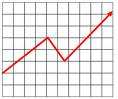 You feel annoyed with a slow internet connection? this time I will share tips on how your internet connection mepercepat way we are good at home, at work or public places like cafes and hot spots.
You feel annoyed with a slow internet connection? this time I will share tips on how your internet connection mepercepat way we are good at home, at work or public places like cafes and hot spots.There are several ways to speed up access to the Internet for browsing needs, check email, chat, and even weeks to download. The following are the secret ways in use to improve our internet access speed by drastically:
Without using alias software manual:
How to 1:
In this way will increase your internet speed drastically
- click start
- select run
- type ncpa.cpl
- Ok
- then right click on the active application
- select properties
- on networking / general tab
- -> Select internet protocol (TCP / IP)
- -> Properties
- -> Select Use DNS (Domain Name Server) and type:
- Preferred and 208.67.222.222 in the box
- 208.67.220.220 in the alternate box
Source Reference: PC Media
How to 2
This will speed up the dial up to connects to the internet:
There are ways to increase bandwidth and this applies to all ISP's dial up or DSL / cable.
I tell ya first ...
Having a fast internet connection has become everyone's dream, but what if we use the connection speed is just paspasan?
Are reluctant to use the software to boost internet connection speed paspasan, can do it yourself with ease and increased speed will also be felt.
Basically the computer windows has limited bandwidth Internet connections as much as 20% of the total bandwidth that should be automatically, so if you want to increase Internet bandwidth connections so that faster can be a way to reduce or clear the bandwidth limitations tsb.
How do the settings like the method below:
- Click Start
- Click Run
- Type gpedit.msc
- then click Ok
- Once entered click Administrative Templates
- then click Network
- after open click QoS Packet scheduler
- then click on Limit Reservable Bandwidth
- And after the open change the setting to Enable
- Then change bandwidth limit to 0
- Click Apply, ok
- Then exit and restart the computer.
http://speedtest.indosatm2.com/
This trick applies to Windows OS, and can be applied to all kinds of browsers, and now internet access has been inflated.
I recommend Mozilla use Fireworks as the default browser.
How to 3
 To mendonkrak Speedy Modem speed / telkomflash:
To mendonkrak Speedy Modem speed / telkomflash:Did you know that your Internet connection speed can increase by changing a few specific settings in Windows. Although it's a lot of software to speed up internet connection I think you have nothing to lose to know how to speed up the "manual" as listed below:
- Click Start.
- Click Control Panel.
- Select Network Connections
- Click the Modem icon.
- Choose Properties
- Once entered, click Configure the mode digunkan
- On the General tab, change the Maximum Speed to 115200.
- Move to the Connections tab and click the Port Settings button.
- From the Advanced Port Settings dialog box, put a check on the Use FIFO buffers.Then change the Receive and Transmit Buffer to 14 Buffe r to 16. Then click OK.
- Click the Advanced button, check the Use Flow Control. Then select the Hardware radio button. In the Extra Settings, content with the & C1 & D2E1Q0V1X4% C0 S7 = 55 S11 = 55 S0 = 0.
1. From the Control Panel, click the System icon.
2. Switch to the Device Manager tab.
3. On the Ports (COM & LPT), select the port used by your modem and click the Properties button.
4. Moving to Port Settings tab.
5. In the Bits per second, fill it with 921,600.
Third way
1. Open the System.ini file located in C: \ Windows.
2. In the [386Enh], add to COM1Buffer = 16 384. Change COM1 with port used by the modem.
Hopefully work OK! this because I already use and It Works!
How To 4
Turn off Window Update
For those who use softwere copy I suggest you to do this, because if you do the Windows Update to the internet will be in vain, except it will not change anything on your computer, of course, other things in incur will make our internet connection becomes sluggish and reduced speed ,
for those who use genuine Windows was also very, internet speed will be reduced, I suggest you just turn off Update Automatisnya.
To mengnon-aktifkafkan program please see below
- Click Start.
- Click Control Panel
- Click Security Centre
- then select Automatic Update
- and select and mark the Turn Off Automatic Updates
- Click Ok
Using Software:
 Basically a PC requires media to be connected to a network (internet). Media is a Network Interface Card (NIC) or Ethernet card. Ethernet works using TCP / IP to establish communication with other media in the network.
Basically a PC requires media to be connected to a network (internet). Media is a Network Interface Card (NIC) or Ethernet card. Ethernet works using TCP / IP to establish communication with other media in the network.There are many ways you can do to speed up the connection to the internet, one of which is to utilize the TCP / IP Optimizer. This application works to maximize the function of the ethernet card that uses TCP / IP as standard protocol in the Internet network.
Here's how to configure TCP / IP Optimizer:
1. Download the application TCP / IP Optimizer here
2. Once completed, run the application and click the General Settings tab, adjust the speed of your Internet connection by sliding the button Connection Speed.
3. Click Network Adapter and choose the interface you use to connect to the internet
4. Check Optimal Settings option, then click the Apply button changes
5. Restart the computer to obtain the effect of the TCP / IP Optimizer
Good luck, hopefully useful
http://asksalmam19.blogspot.com
Want to earn extra on the internet? How it works easily just by doing a survey and fill out a questionnaire and then you will be paid. That's your job here <= click to sign up and reap money $ like me. Free
Update Tips & Trick Blog





0 komentar:
Posting Komentar
give your comment here, please do not spam